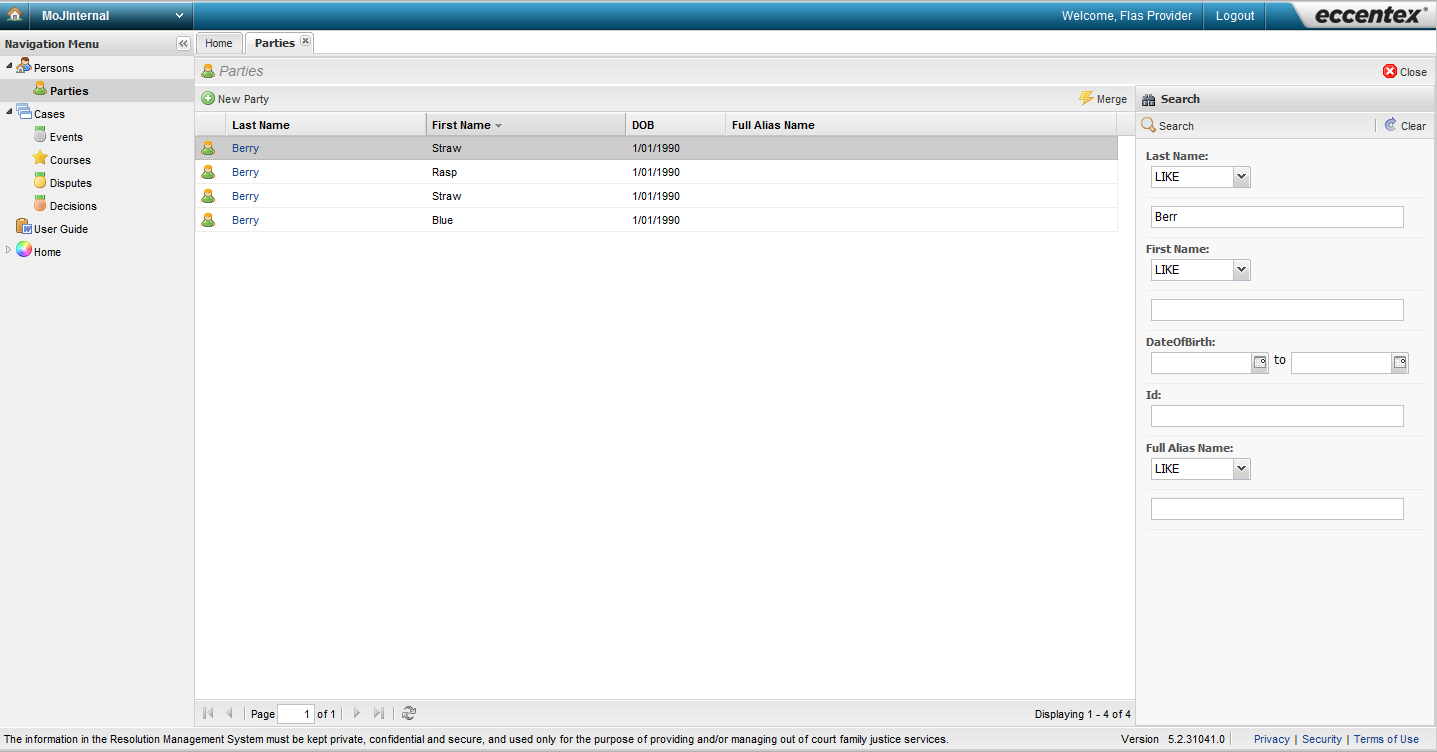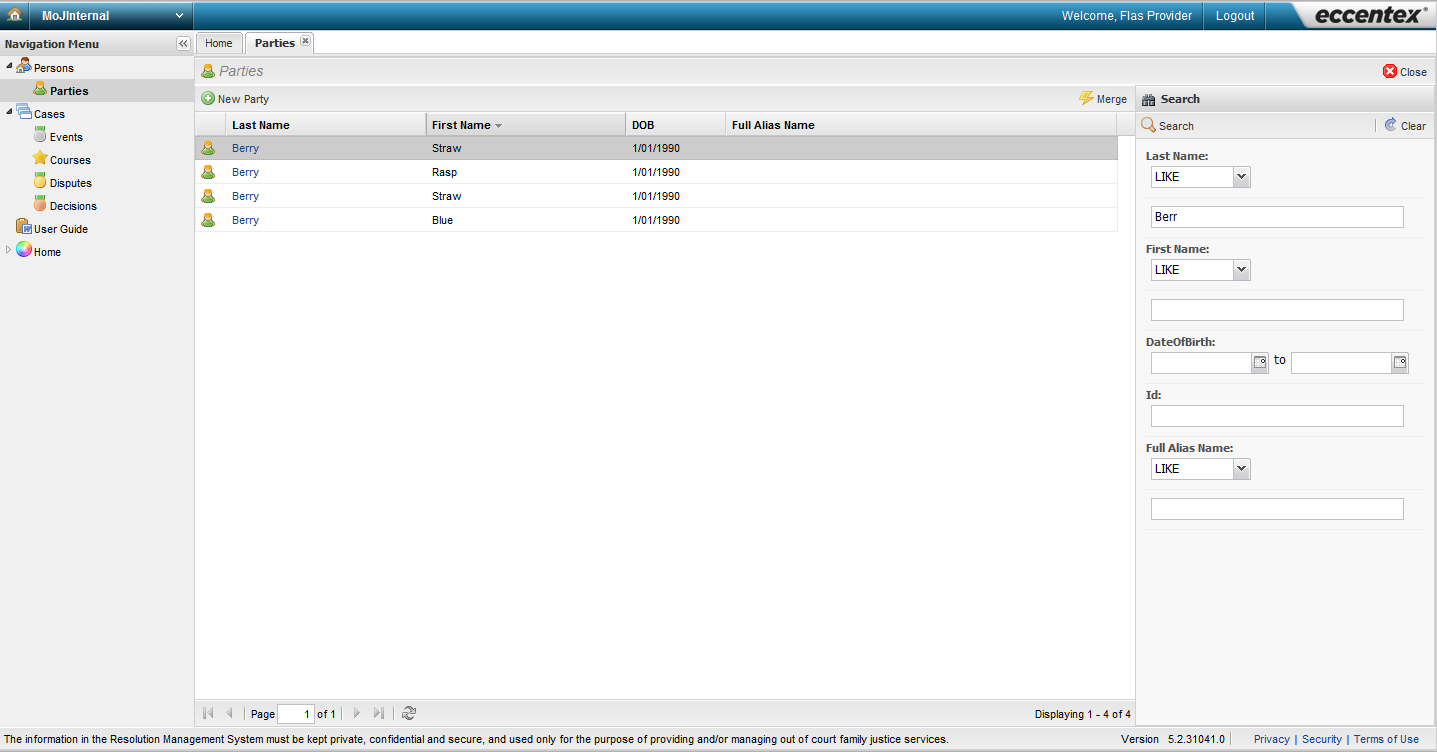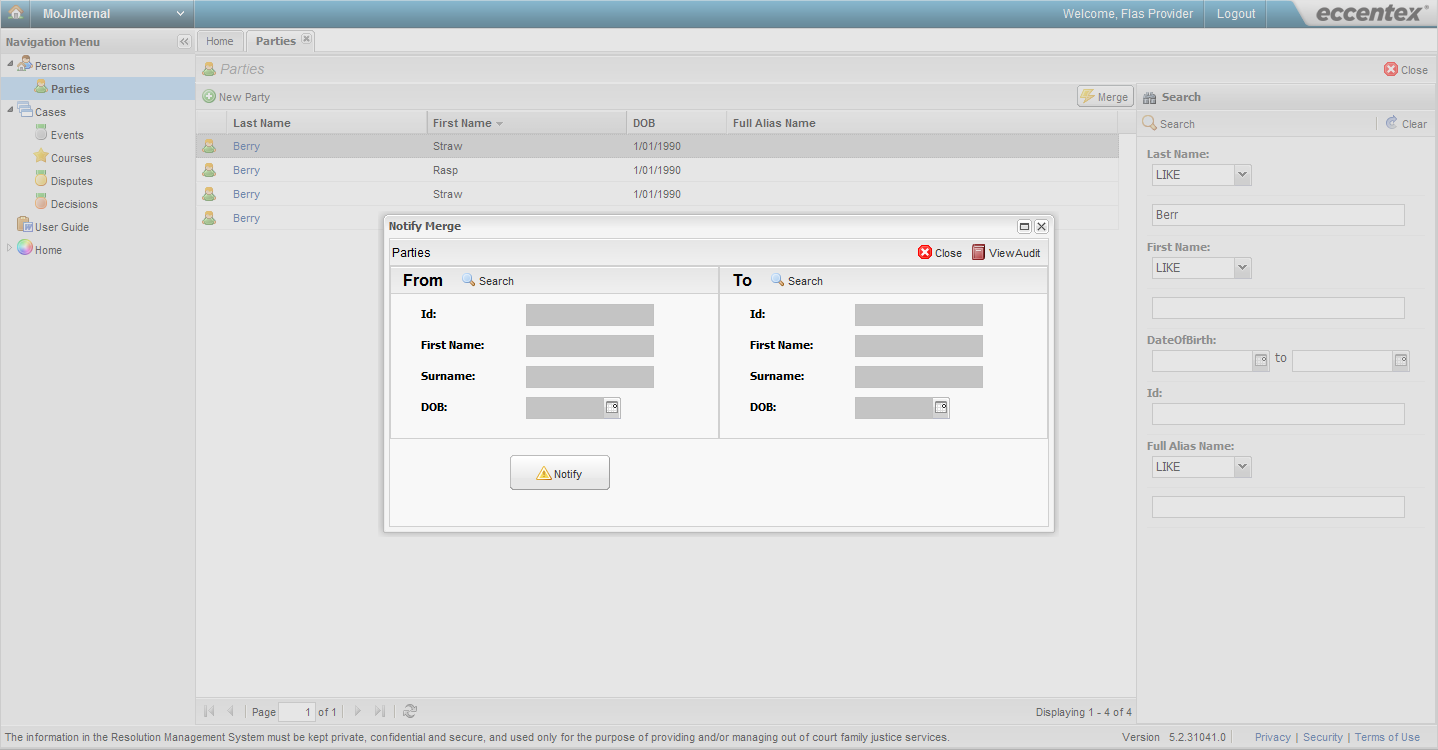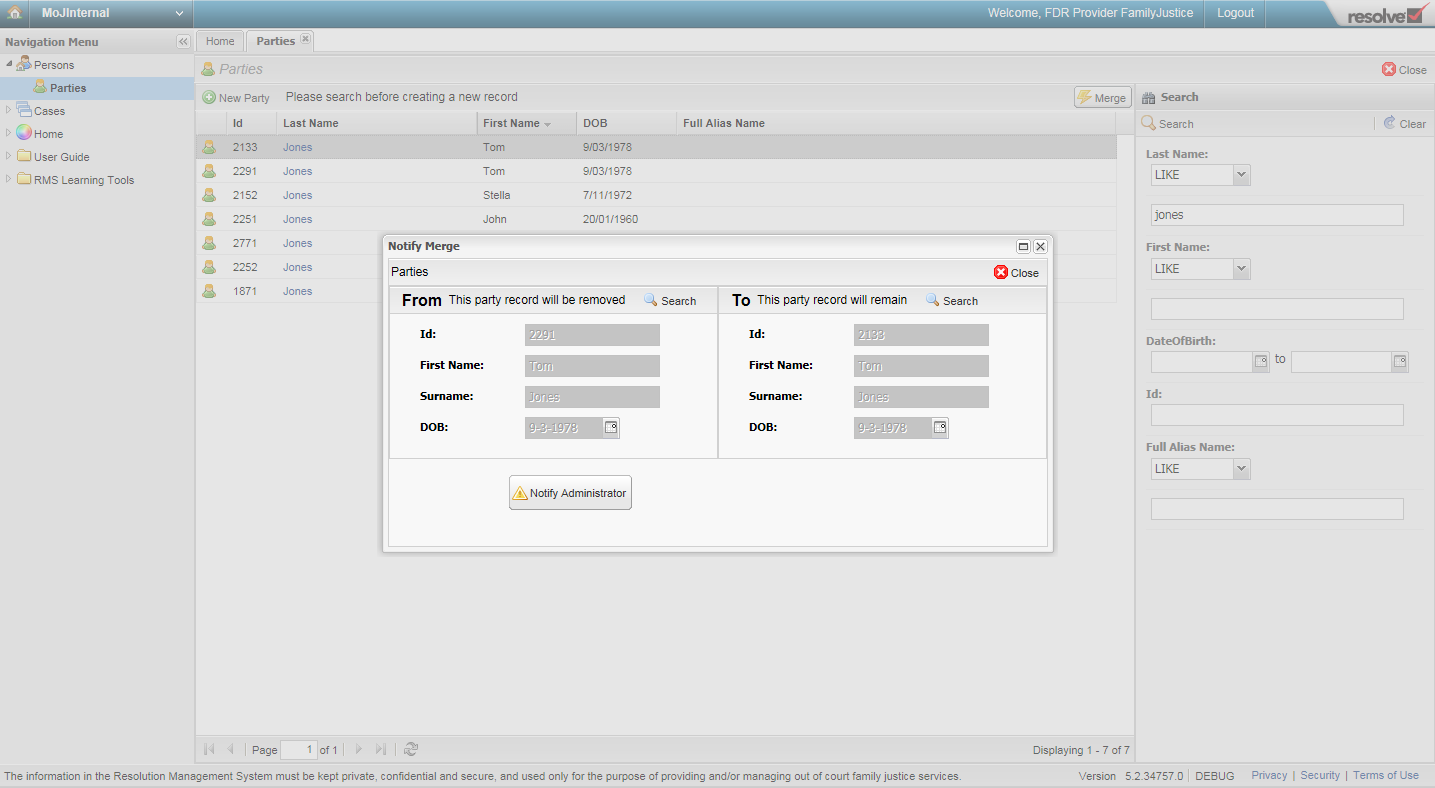When you first see the potential duplicate records check two things:
- Note the party ID of each record – you will need this later.
- Look at each record to see which one should be kept (generally the record with the least information should be removed). Consider:
- Has the funding test been completed for the party?
- Is the party associated with a dispute in RMS?
- Has the party received a FLAS activity?
- Has the party received any FDR services?
- Has the party completed PTS?