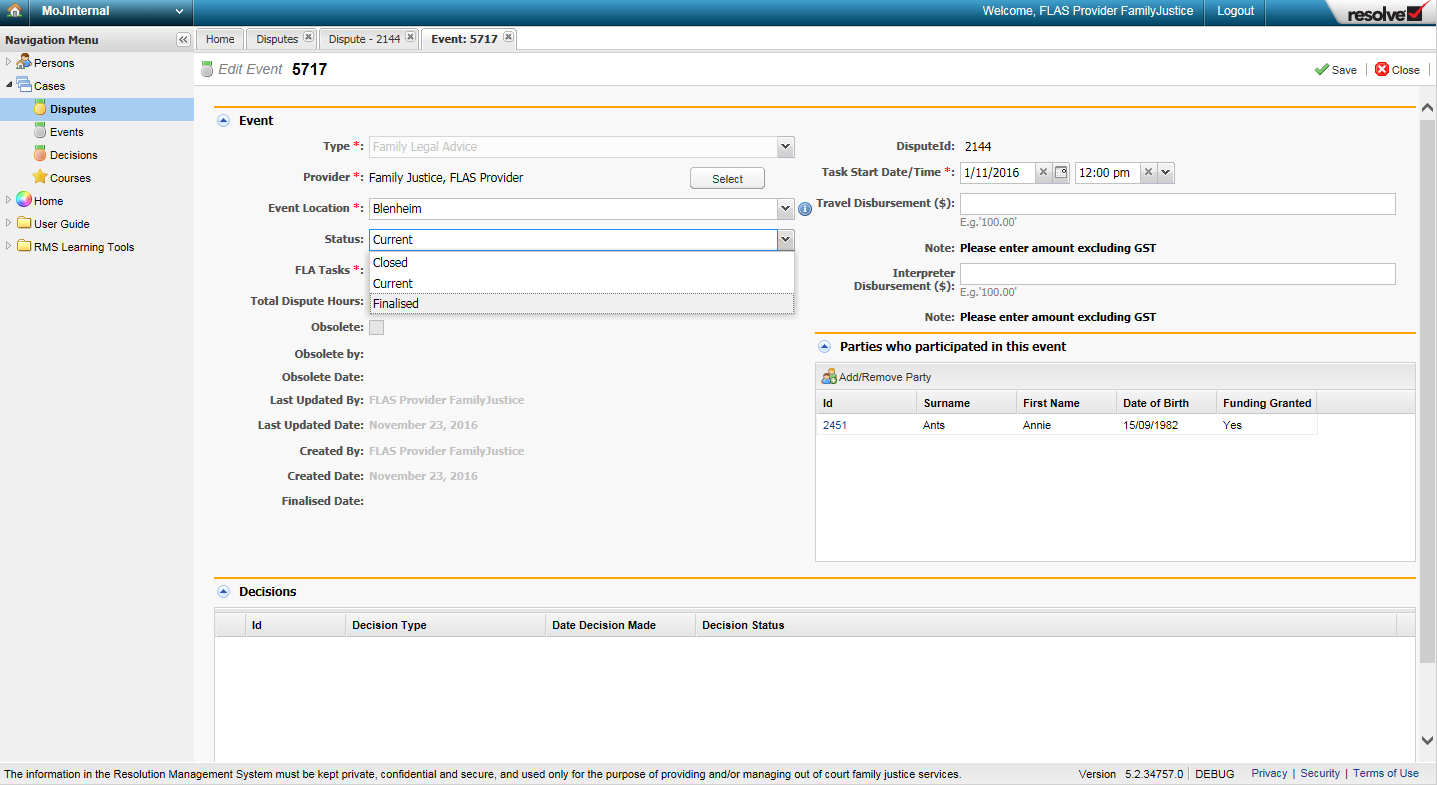Search for an event by locating the dispute that the event relates to.
Open the event from the dispute by clicking on the event ID link.
Select the Edit button.
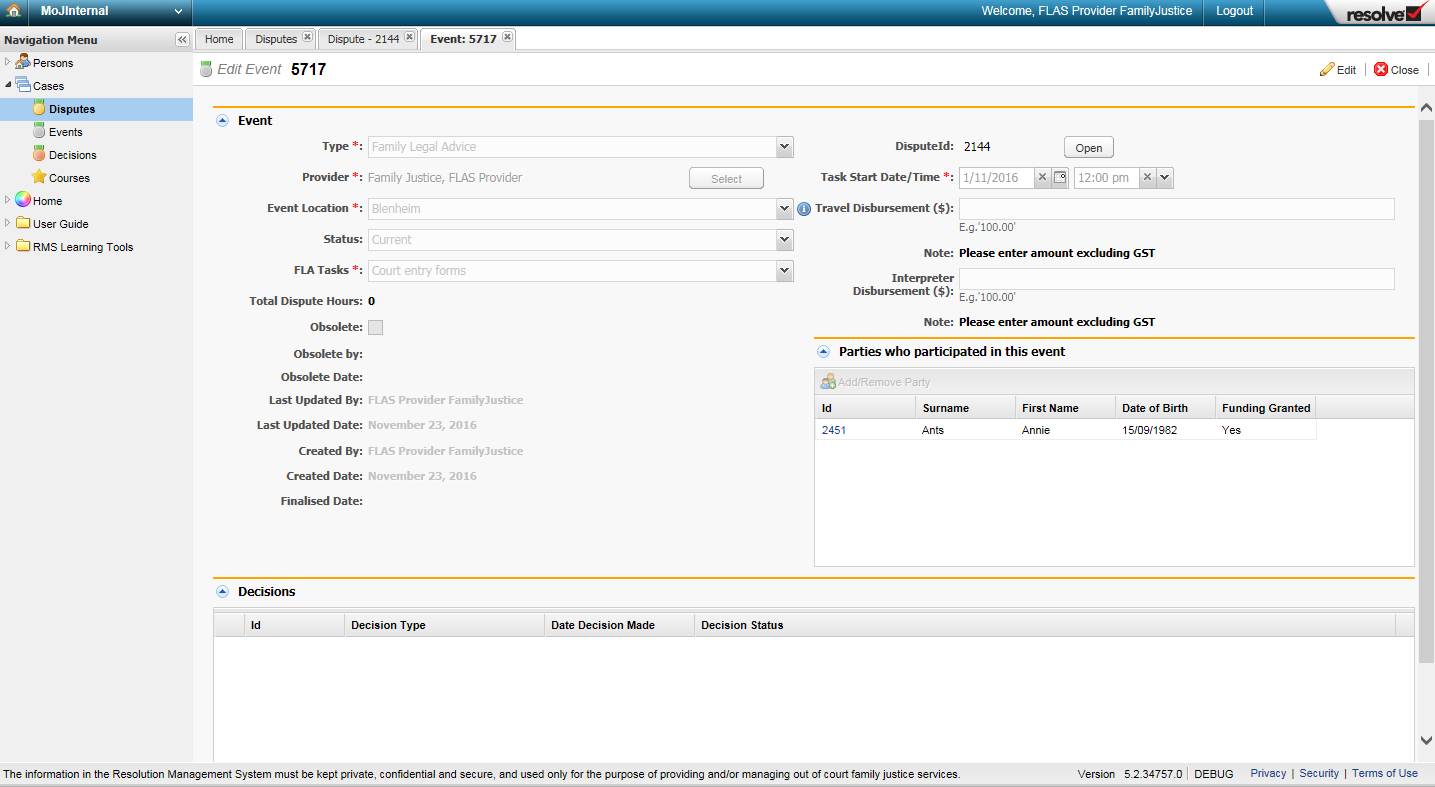
Update the status field to Finalised.
Key point!
Events finalised before the current month can only be updated by a Ministry System Administrator so you need to be sure the event is correctly entered before updating the status to ‘Finalised’. If you forgot to add any details (for example, travel disbursements), you’ll need to contact RMS Support to amend this.
Select the Save button.