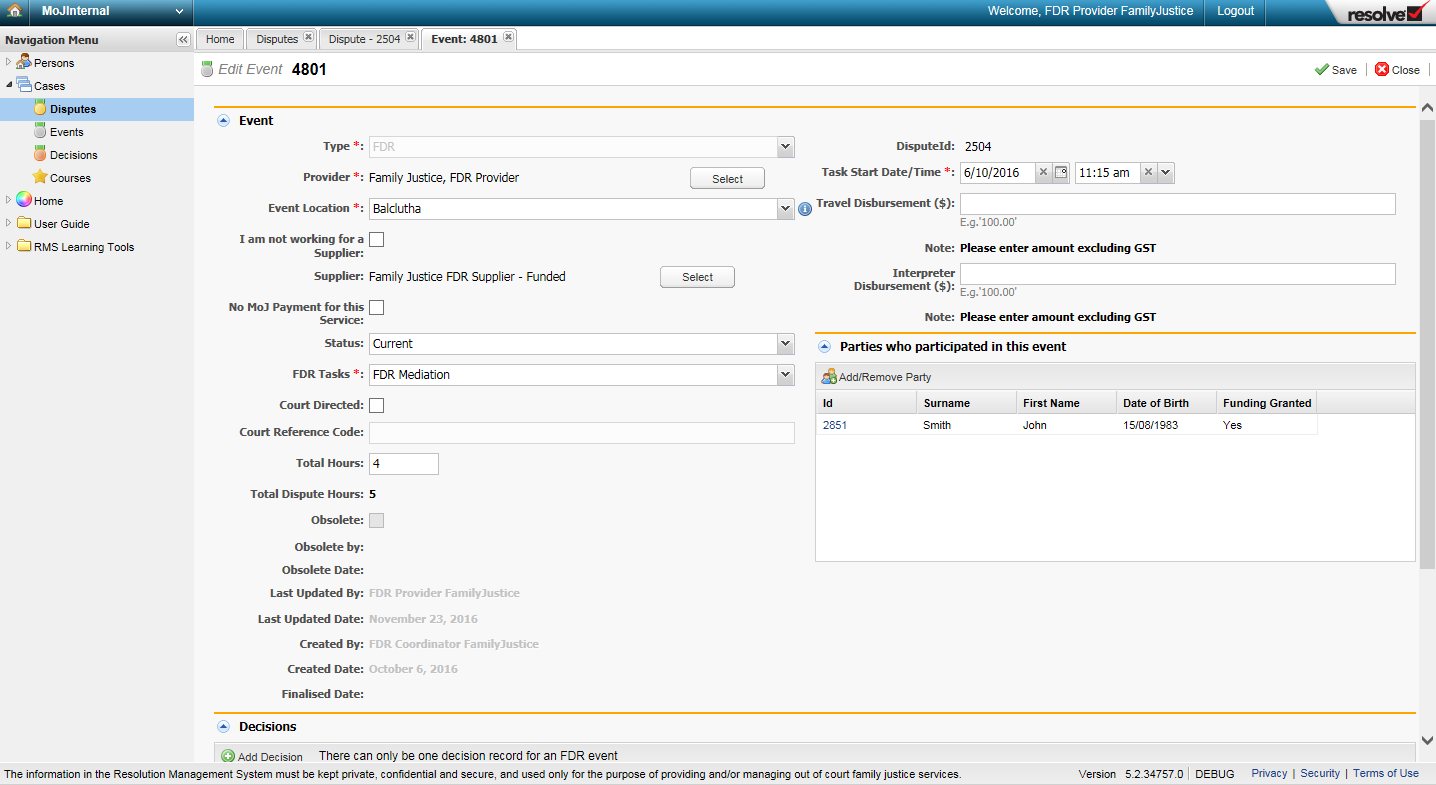Search for an event by locating the dispute that the event relates to.
Open the event from the dispute record by clicking on the event ID link.
Select the Edit button and update the details.
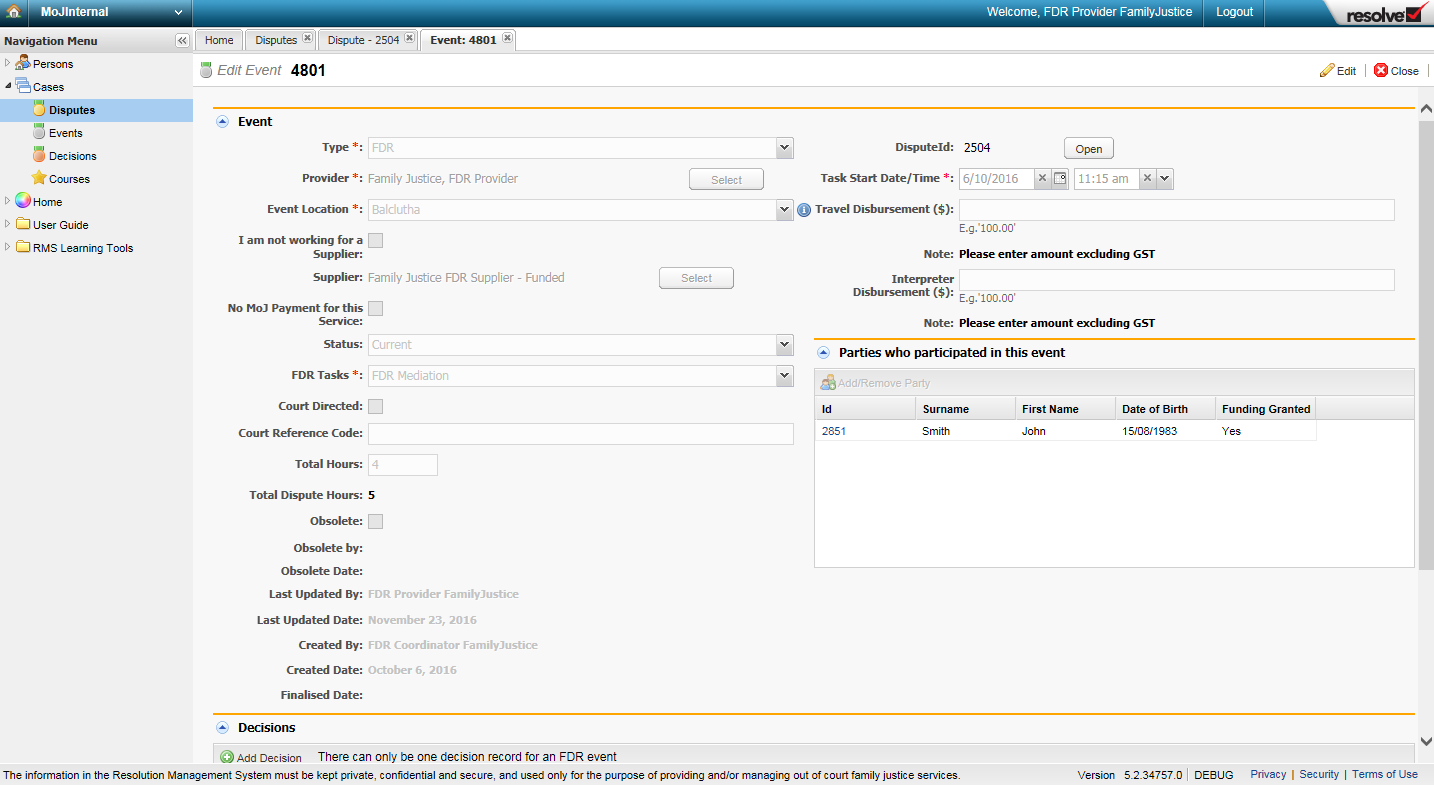
Select the Save button.
Key points!
- Leave the event status as Current until all information has been added to the record and the service has been delivered.
- To ensure payments are processed correctly, you need to ensure any travel and interpreter disbursements claimed are those as specified in your FDR supplier contract with the Ministry.