Always collect information and perform initial party checks and search for a party before you create a party.
Key point!
You must only create a party record in RMS once they have agreed to participate in FDR services.
Always collect information and perform initial party checks and search for a party before you create a party.
You must only create a party record in RMS once they have agreed to participate in FDR services.
In the navigation pane under Persons, select Parties.
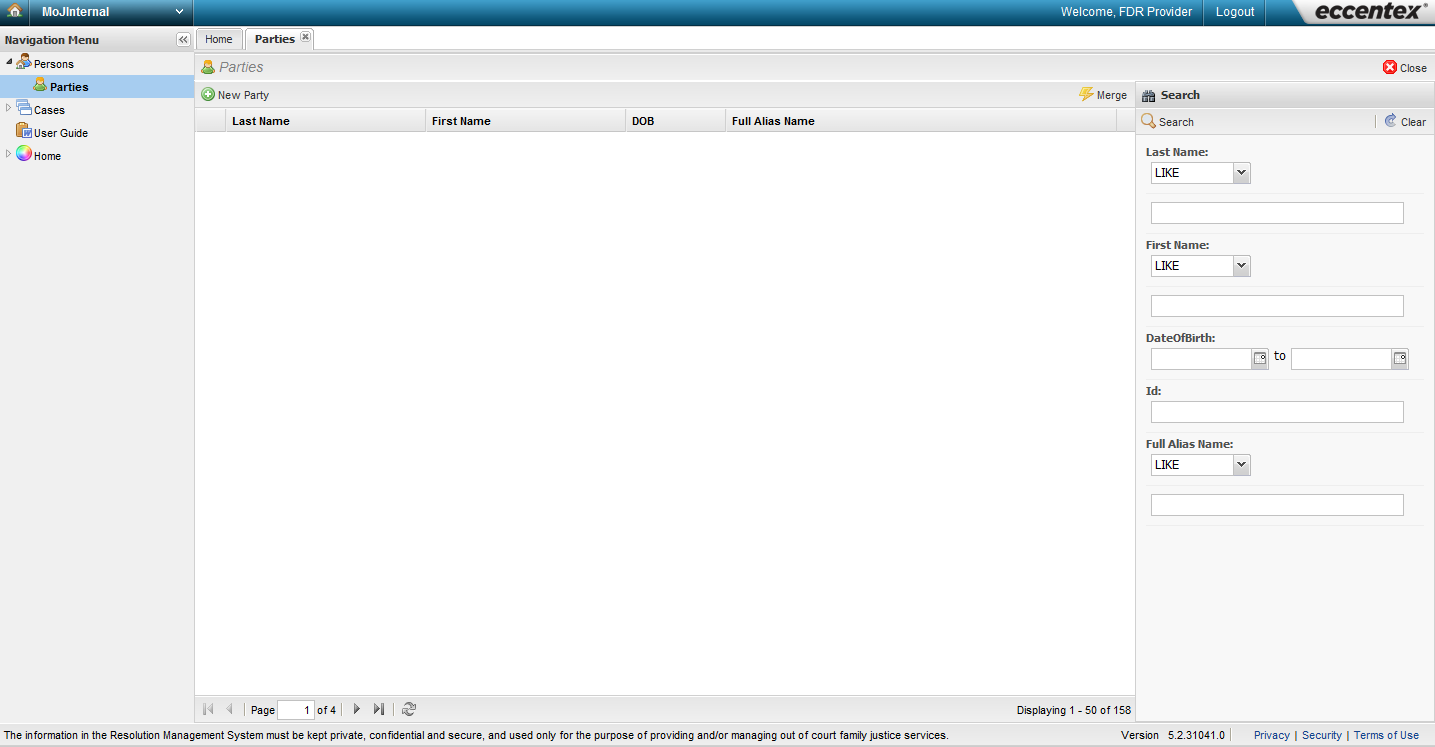
Select the New Party button at the top left-hand side.
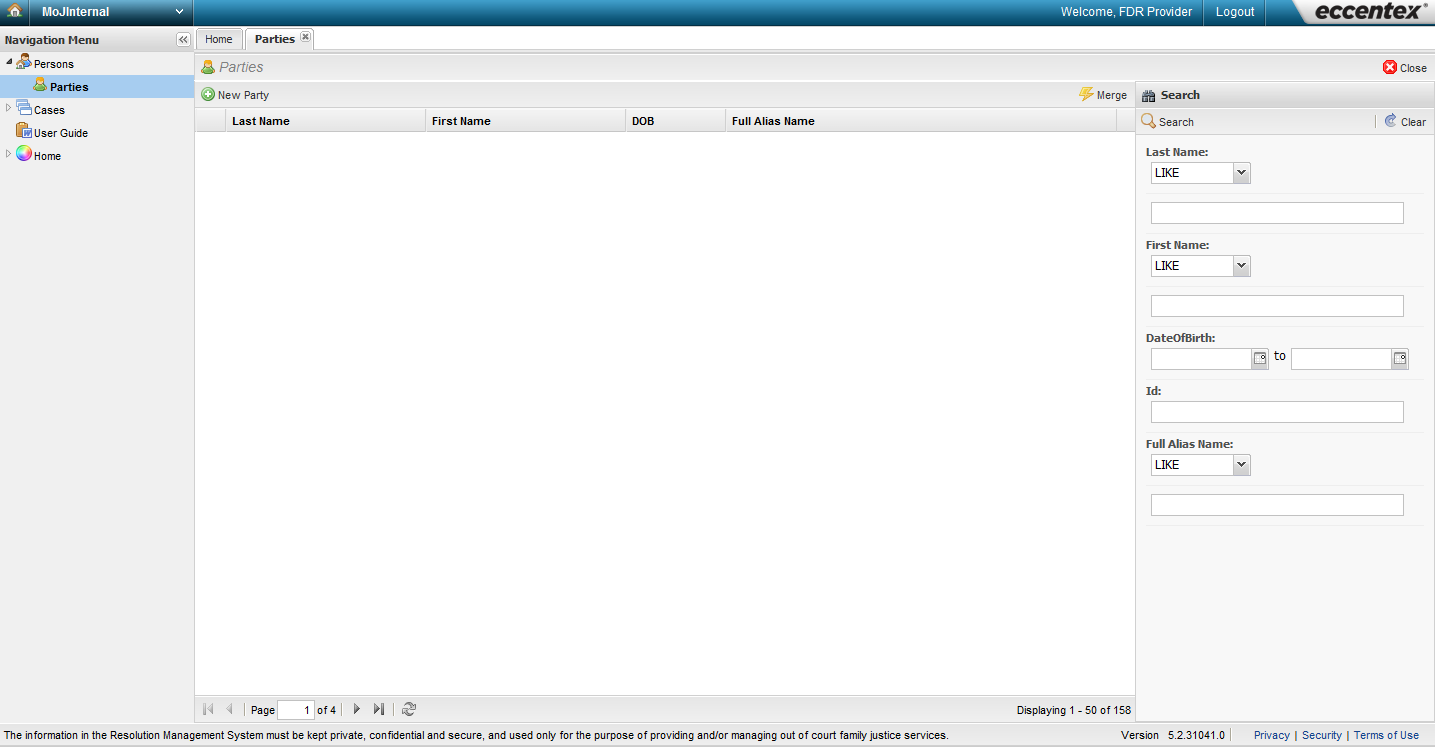
Enter the party details into the relevant fields. The mandatory fields are First Name, Last Name, Date of Birth, Client Privacy Consent, at least one phone number, and Region.
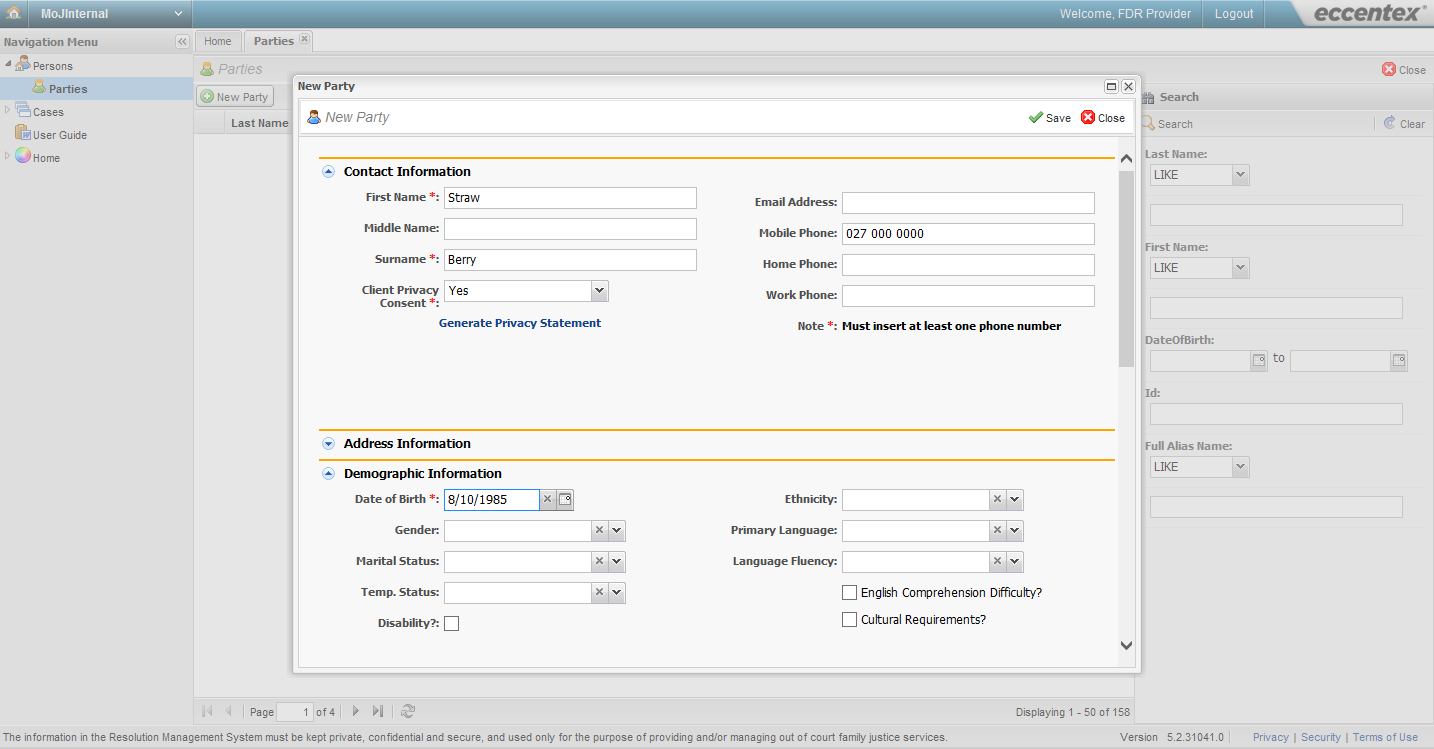
The Generate Privacy Statement link opens the privacy statement as a PDF document. This statement must be read or provided to the party before collecting and recording their information.
The privacy statement is also available in the party record once the record is saved.
Select the Save button. The new party record will open automatically once saved.
Once you have created the party, you can add them to a dispute or event, or update their details.