Collect the information and perform initial party checks if required, and search for the party in RMS.
Complete the funding declaration form with the party present and sign the form together.
In the party record, select the Edit button. Enter the funding details in the Funding Evidence Verification section and update other sections as appropriate.
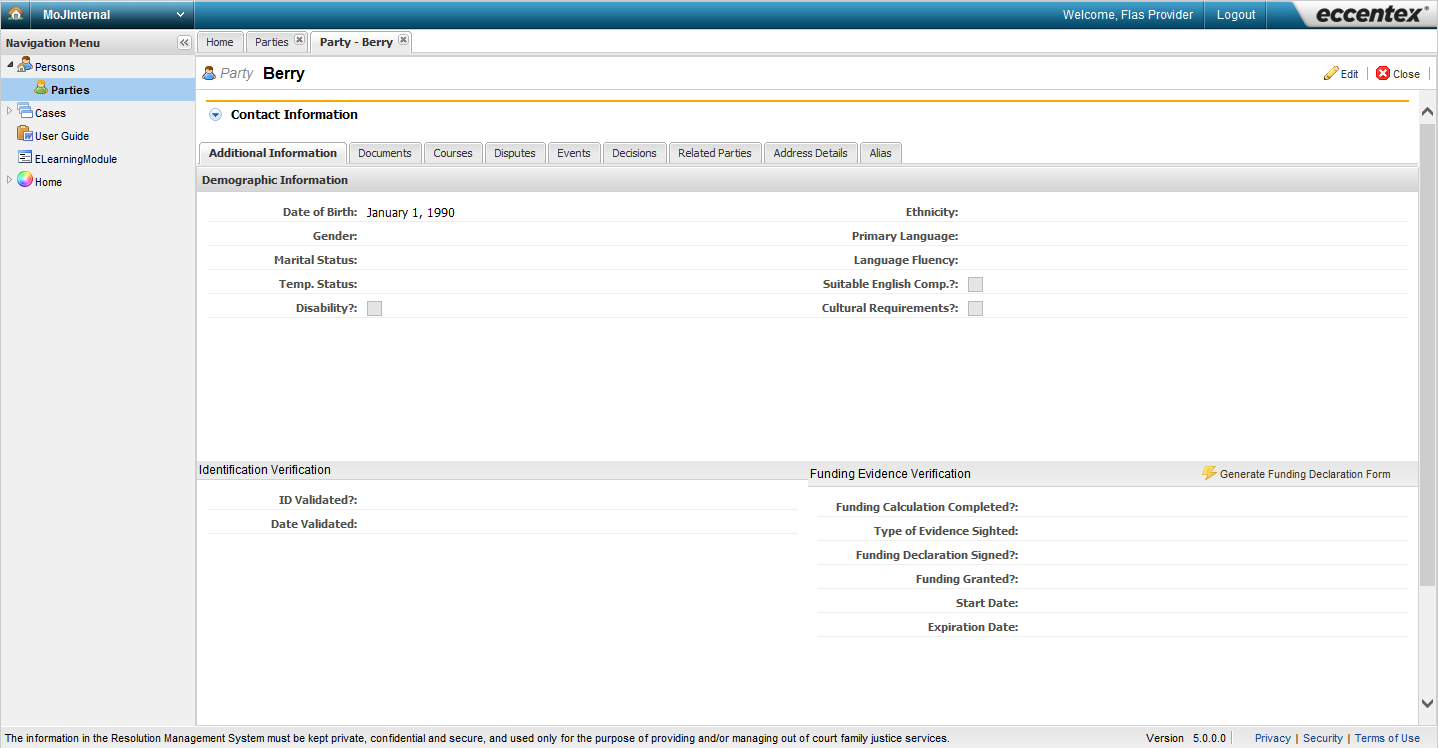
Select the Save button.
Key points!
- You can only update parties who are linked to you (either you created the party record or you are the provider of the FDR service).
- If you are updating the Party at risk indicator, you do not need to select the 'Edit' button. Select the tick box and RMS will ask you to confirm whether you want to hide their contact details. If the party is no longer at risk, you will need to contact RMS Support to update the party record.
- The date validated is the date on which you viewed the party's proof of identity (if applicable). If the party has already seen another Family Legal Advice Service or FDR provider, their identity may already be validated in RMS.
- The start date in the Funding Evidence Verification section is the same day as the funding eligibility assessment was completed by you (or another FDR or FLAS provider).