Search for the dispute that the event relates to.
In the dispute record, select the Create Event button.
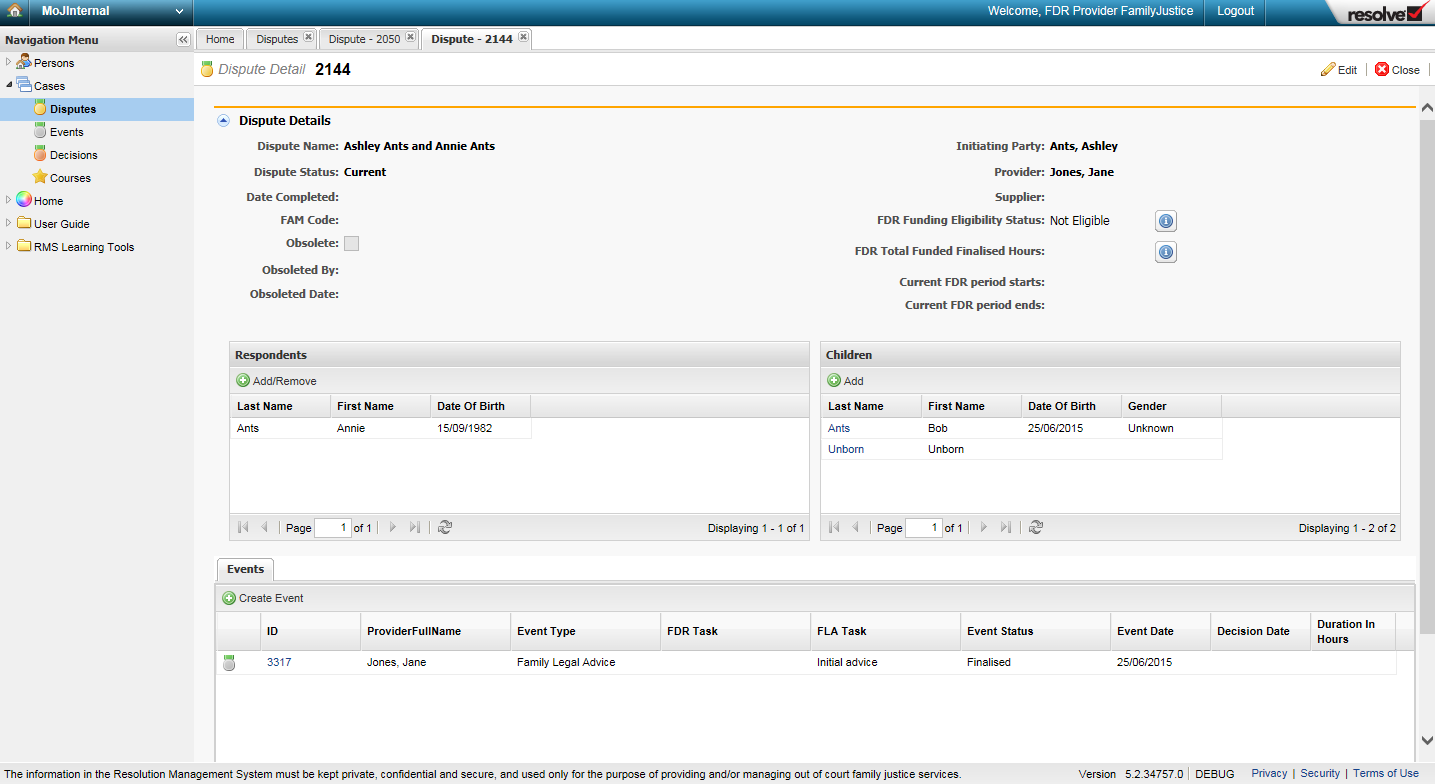
Enter the:
- type of event - Family Legal Advice Service (FLAS)
- type of service provided (initial advice or court entry forms)
- location where the event took place
- party who has received FLAS
- lead provider approved by the Ministry to deliver the service
- task start date and time, when the service was provided
- (optional) travel and interpreter disbursements, if appropriate.
Key points!
- Leave the event status as 'Current' until all information has been added to the record and the service has been delivered.
- To ensure payments are processed correctly you need to ensure only travel and interpreter disbursements are claimed, as specified in the Family Legal Advice Service Operational Policy.
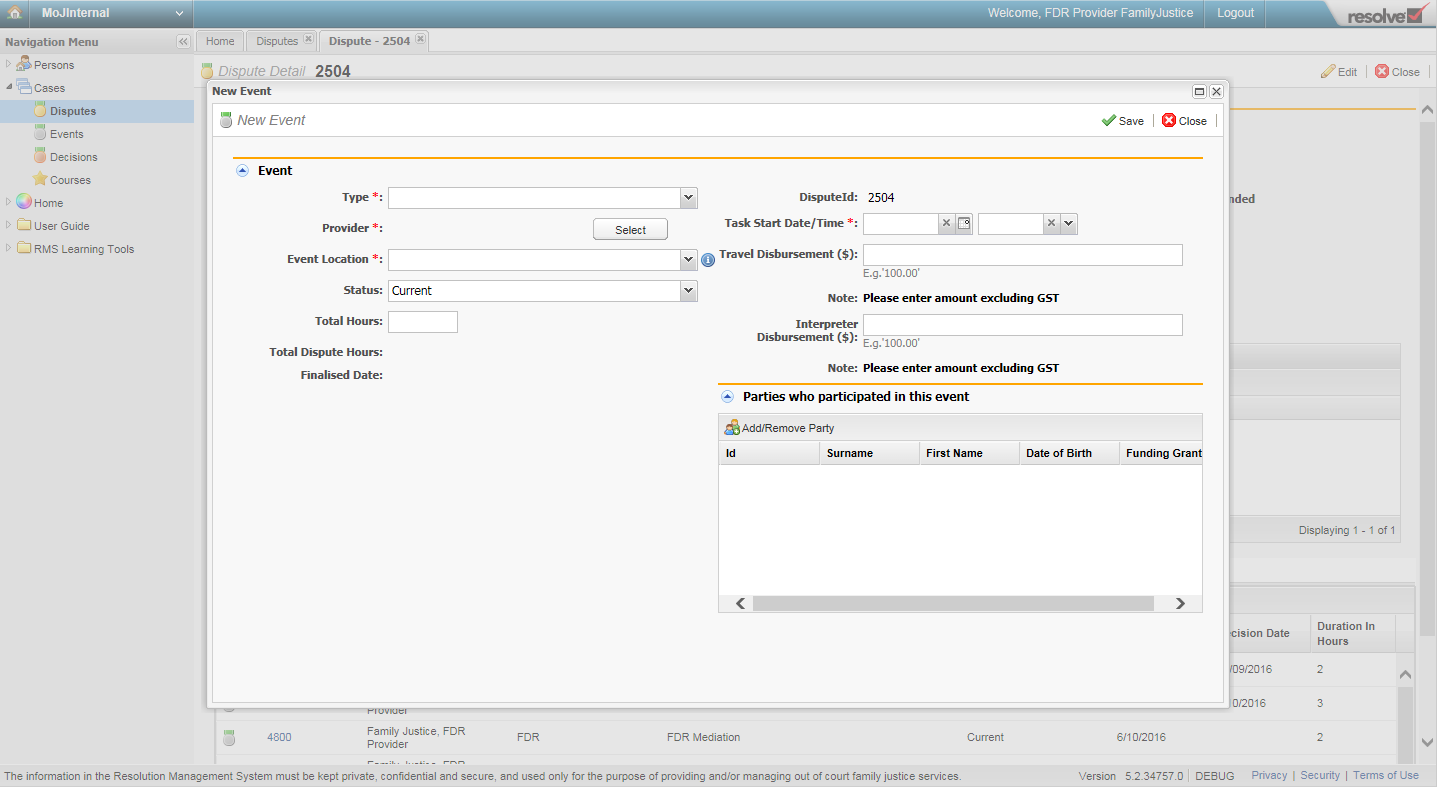
Select the Save button.